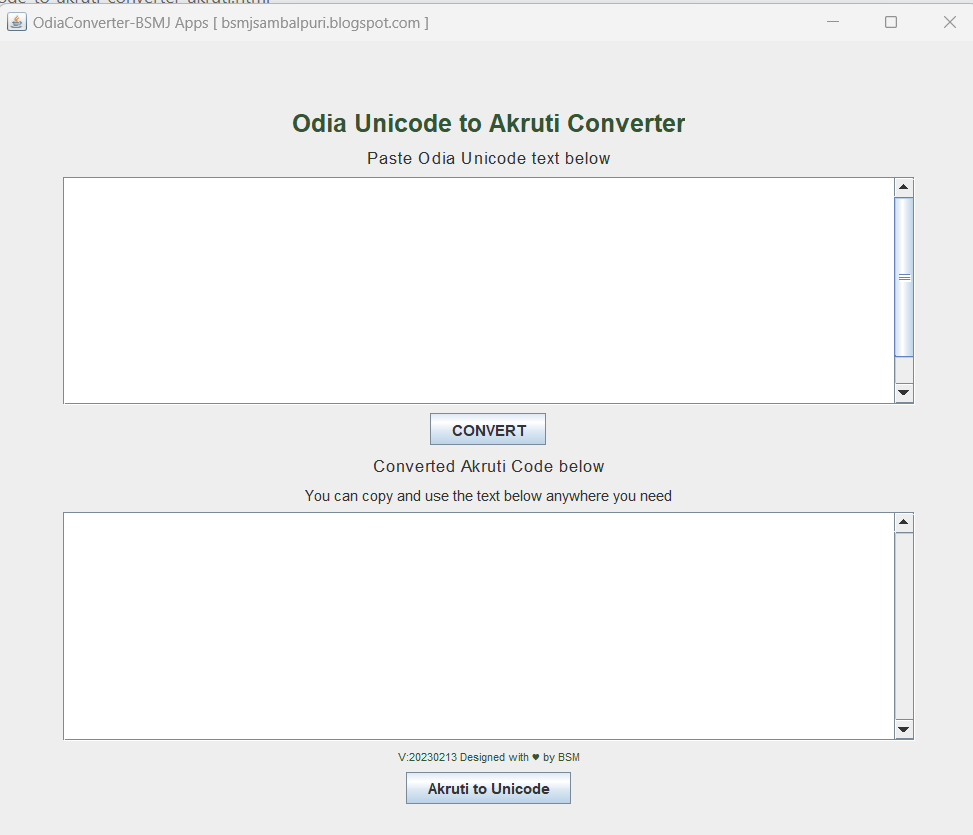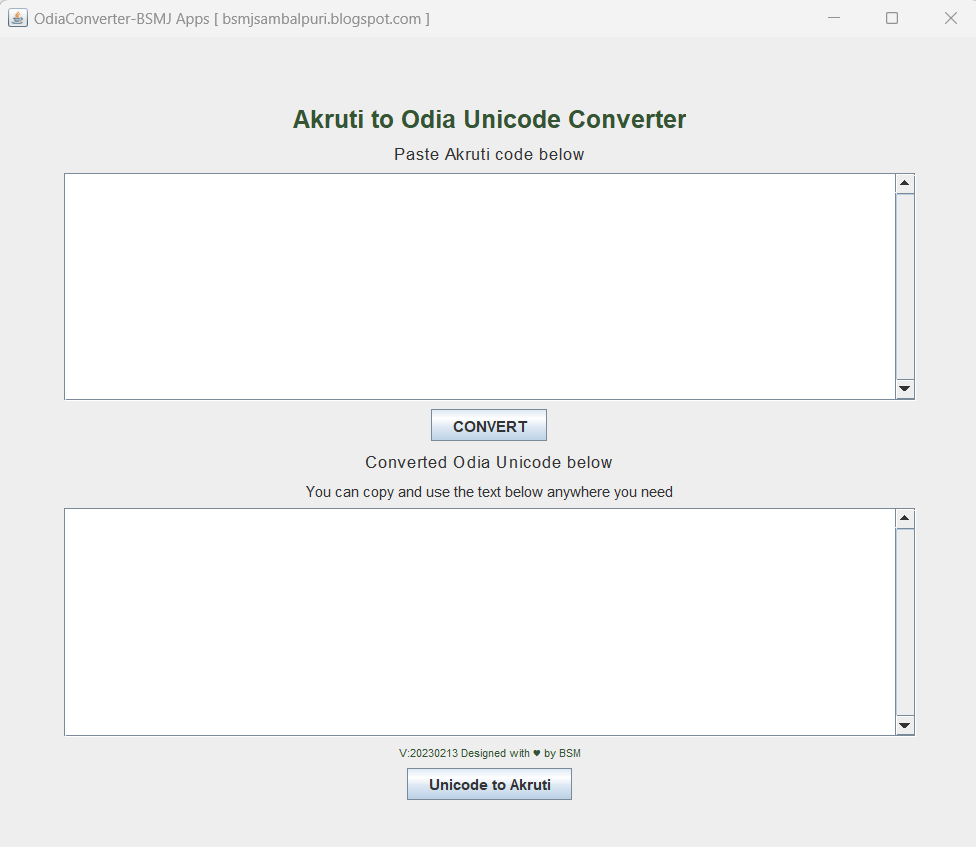First of all, Thank you for your interest in our Odia converter program. This is the complete guide for using Odia converter (Odia Unicode to Akruti and Akruti to Unicode converter)app by BSMJ Apps. If you do not have the program or if you have not purchased it yet you can buy odia converter app from here.
System Requirement
•This program is designed for working on Windows and Linux computers.
V20230213:Windows Xp, 97, 7, 8, 8.1, 10, 11, Linux
V20210807:Windows 7, 8, 8.1, 10, 11
•This is a java executable program so the system requires JDK (v15.x or higher)
If JDK is not installed on your system you can download and install it from the below link. Choose the jdk file based on your system 64bit or 32bit.
How to use it?
- Make sure you have jdk install properly on not? to validate you can open cmd and type java -version you should get something like this. make sure the version is higher than v15.

- Open the jar file (OdiaConverter.jar) [Open with OpenJDK Platform Binary].
What to do when you face any issue?
To report any issue with the program or if you can any challenges you can contact us here.